No registration and account, no email needed - just install and use:

IntFast - Day Organizer & Disciplinizer For 2 Meals a Day Eaters
Minimalist. Utilitarian. Handy.
- Not just a tracker where you mark the beginning and end of your fast (like other apps), but a timer for both fasting and eating windows.
- Shows how much time you still have to fast and what time you can break the fasting.
- Calculates the latest time when you can start the second meal and still stay within the maximum eating window.
"A competent approach, in contrast to other similar applications. It can be seen that the author himself practices and knows how to do it right."
"From the logic and concept viewpoint, the best timer on the market."
"Very convenient, nothing extra. Disciplines, praises, sometimes scolds, I can't eat without it."
"A good app, I like, minimalist, intuitive, no advertising, and all this for the price of a cup of coffee."
"Exactly what you need: simple, and everything is taken into account."
Practical usefulness and a lot of fun - for both new and experienced intermittent fasters.
IntFast will become an inseparable part of your keto life!
This app supports the 16:8 protocol of Intermittent Fasting (and other protocols of eating two meals a day):
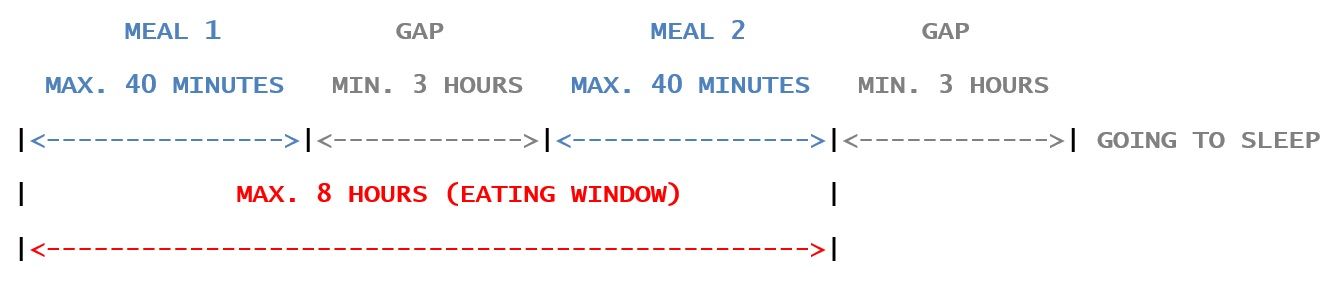
The picture illustrates the first 4 rules described in HOW TO START: A CRASH COURSE (that link is also accessible through the app's menu).
This page describes the app's functionality in detail, however, you don't need to read it. Instead, just start using the app and it will instruct you on what to do (and what not to do!) at each stage of the 16:8 cycle.
The app is very simple - it has only one button! The text in the button changes throughout the day, showing "START MEAL 1", "FINISH MEAL 1", "START MEAL 2" or "FINISH MEAL 2". You only need to abide by one important rule - the Traffic Lights Rule:
You can eat only when the timers are in green color.
When the timers are red, eating is prohibited.
The app is customizable. In the Settings screen, you can pre-program the following 3 time periods (which correspond to the first 3 rules):
- Maximum EATING WINDOW (4, 5, 6, 7 or 8 hours). So, the protocols 20:4, 19:5, 18:6 and 17:7 are supported as well.
- Maximum meal duration (15, 20, 25, 30, 35 or 40 minutes).
- Minimum gap between meals (3, 4 or 5 hours).
Now you are ready to use the app. If you want even more details, keep reading.
The full 16:8 cycle consists of 4 time periods:
- "FASTING WINDOW"
- "MEAL 1"
- "AFTER MEAL 1" (i.e. the gap between the meals)
- "MEAL 2"
The upper timer counts the duration of the meals, and of the gap between them. Shown only during the EATING WINDOW.
The lower timer counts the duration of the current WINDOW (be it FASTING or EATING).
Please pay attention that the app is being constantly improved, so the actual screens are slightly different - in your phone, you will see a bit more information. Updated screenshots will be provided later.
...FASTING WINDOW
When opening the app before your 1st meal, you're shown how much time you have been fasting for (if still red - keep fasting!):
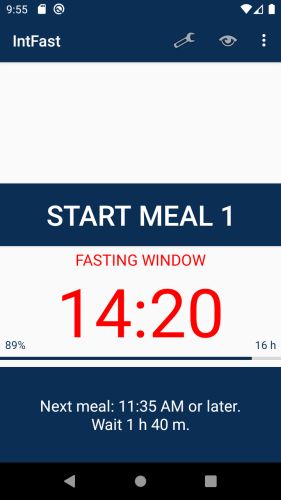

MEAL 1
Click "START MEAL 1" to start the meal timer. The color remains green until the max. meal duration is reached. At that moment, the app also draws your attention with a beep and/or a vibration (can be muted in the Settings):
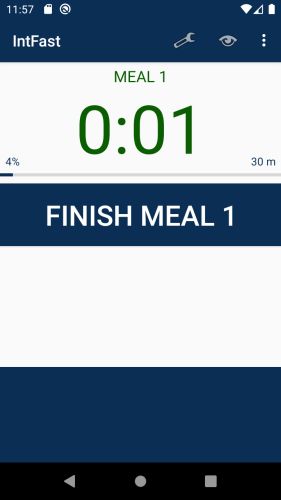

Even though the message asks you to finish the meal, the timer doesn't stop until you press "FINISH MEAL 1". However, if the meal reaches an hour, the timer will stop automatically with a very angry message: "You have been eating for 1 hour already! That is unacceptable, stop eating NOW!!! The meal has been marked as finished".
AFTER MEAL 1
Click "FINISH MEAL 1". The color remains red util the minimum required time gap between the meals has passed:
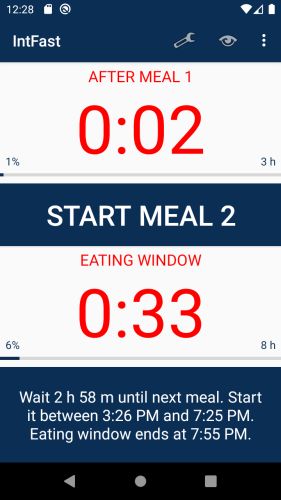
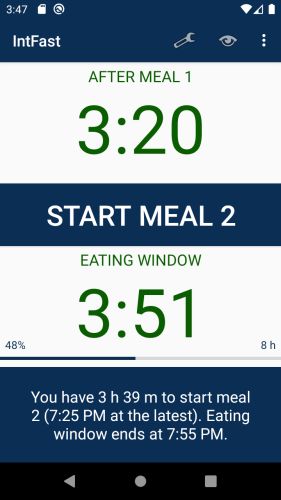
Anecdotally, the bottom message was initially intended as an additional service, but during the app testing, that feature was found not less important and useful than the timers themselves!
MEAL 2
Click on "START MEAL 2" to trigger the same meal duration logic described above for MEAL 1:


FASTING WINDOW...
Finally, click "FINISH MEAL 2" to complete the today's cycle:
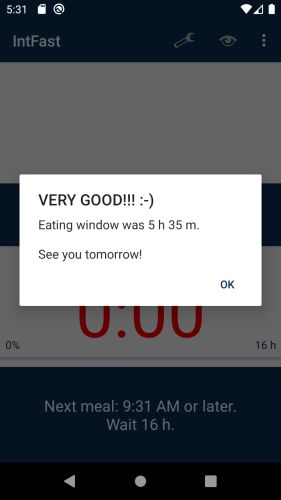
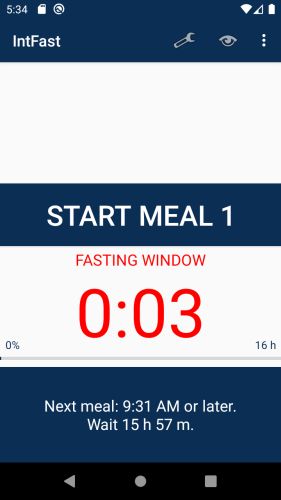
Note that the progress bar of the FASTING WINDOW is always 16 hours, even if you choose a protocol other than 16:8.
This is not a bug - it makes practical sense. A question from one of the users:
I have set my maximum EATING WINDOW as 4 hours. Obviously, the FASTING WINDOW timer should count down 20 hours. Why does it always show 16?
The answer:
The progress bar, labelled as 16 hours, only shows where you are in approaching the minimum required 16-hours fast. When 16 hours are over, that mandatory goal is achieved, so the progress bar and the 16-hour label disappear. After that, you can eat whenever you want - you are not forced to fast 20 hours. The 4-hours EATING WINDOW can "float" during the day (adjusting to your needs), so the actual fasting could be shorter, than 20 hours, in one day, and longer in another.
From this point forward, you can use the FASTING WINDOW timer to count the hours to comply with the minimum 3 hours gap between the last meal and going to sleep (according to rule 4).
Note that in the last picture, the fasting window on the progress bar is ALWAYS 16 hours - regardless of the eating window duration you selected in the Settings. This is not a bug but a feature! The logic behind this will be described in detail in the Questions & Answers below.
By the way, the timers, which count the time after meals, can be additionally useful for those who wait a certain time after eating before drinking.
Recovery
If you stop using the app during the EATING WINDOW (for example, start a meal, but don't finish it, or finish MEAL 1 but don't start MEAL 2), it is intelligent enough to account for that situation. The program determines and implements the best possible solution, which makes sense for each situation, and explains the remedial actions which it took. This enables the user to be aware of what happened and how the timers are counting when the app is reopened. You will find more details about that in Questions & Answers.

Questions & Answers
Why download a paid app when there are free ones?
Free apps make money by showing ads to users. It's better to pay a tokenistic price once, than "enjoy" advertising banners from day to day, from year to year (or, even worse, constantly endure pop-up advertising windows, which can often be closed only after a few seconds).
Why does the application have such a simple and ascetic appearance?
Its purpose is not to impress you with the beauty of the pictures (the beauty is in the algorithms of processing various situations!) or with huge wealth of additional features. The application is purely utilitarian - it's all about extreme clarity and ease of use in exactly what it is created for. Nothing extra - no reminders to drink water, log of consumed food and physical activity, weight loss monitoring, recipes, intermittent fasting instructions (they are here - as it was already mentioned, the page is accessible through the app menu) or whatever else you can find in other apps. Philosophers say: "what is good for everything is not good for anything" - that's why it's better to use a highly specialized app for each separate need. Many universal apps are hard to use just because of their richness. At the same time, they lack features, directly related to their intended purpose as intermittent fasting timers (or these features are so "buried" among all sorts of additional services that they are difficult to find). That's why IntFast was created by a disappointed user who, by a lucky chance, was a software developer.
What if I click the button to start a meal, but then change my mind and decide not to eat now? Can I delete the started meal?
Yes. Select the "Cancel the meal" option from the menu. After that, the timers will be counting as if you would never start the meal.
Let's say, I clicked "FINISH MEAL x", but after that, I couldn't keep myself from eating something else. Can I resume the meal which was marked finished?
Yes. Select the "Resume the last meal" option from the menu. After that, the timers will be counting as if you would not interrupt the meal. That option is only available during one hour after the meal start since the maximum allowed meal duration is one hour.
I started eating, but it wasn't until a few minutes later that I remembered that I hadn't marked the start of the meal in the app. Can I manually set the start time for a meal?
No, and this is not necessary - just mark the beginning of the meal at the moment you remember. If you forget to mark the start of the first meal, in the worst case it will result in your FASTING WINDOW being a few minutes shorter than 16 hours, which is only a very general guideline.
I have eaten, but forgot to register the meal in the application. Can I enter it retroactively?
No. Just do not use the timer to determine the time of the next meal. Nothing catastrophic will happen - after all, you practiced IF without any timer at all in the past!
Can I use the app to measure multi-days fastings I practice sometimes?
Yes. If you don't start MEAL 1 for 24 hours or more, the FASTING WINDOW timer displays days in addition to hours and minutes. For example, "3 days + 8:29" (while the duration only in hours and minutes is also displayed - "80 h 29 m").
Is it possible to make the application NOT monitor compliance with the minimum time interval between meals? My intervals are several hours anyway - there is no need to monitor this additionally.
Yes - just set the setting "Minimum gap between meals" to zero. The AFTER MEAL 1 timer will not be shown at all. The EATING WINDOW timer will always be green, and even if you start your second meal before waiting the recommended 3 hours, there will be no warning message.
Can I use the app for 3 meals a day? I keep the 8-hour EATING WINDOW, but sometimes I eat 3 times inside it (or snack between two main meals).
This is a violation of the protocol, so this option is not provided. If you still do this, then just do not register the second meal (out of three). In this case, the application will still be useful since its purpose is to help in planning and observing the EATING WINDOW (just the last meal closing this window will not be the second, but the third in a row).
What if I finish MEAL 1, don't start MEAL 2, and the EATING WINDOW comes to its end (is over)?
If the current EATING WINDOW is 4, 5, 6 or 7 hours, it is automatically prolonged to the maximum possible 8 hours (to give you the last chance to eat this day). When that happens, the label of the progress bar changes, for example, from "5 h" to "8 h (extended from 5 h)". In fact, that jump occurs even earlier - at the moment when you don't have enough time to complete MEAL 2 while still staying in the EATING WINDOW. For example, if you pre-programmed a 30 min meal and a 5-hour EATING WINDOW, the actual EATING WINDOW is prolonged to 8 hours when its duration reaches 4 hours 30 minutes and you have not started MEAL 2. However, if the EATING WINDOW is already 8-hours, it cannot be prolonged anymore, therefore the day is automatically marked as OMAD (one meal a day) just in the moment when 8 hours are reached. In this case, you are still able to start MEAL 2 a moment before - even though you will exceed the maximum allowed EATING WINDOW. If you didn't use that opportunity and didn't start MEAL 2, then, when you reopen the app after that, you see this message: "The previous day was saved as OMAD (one meal a day). Since you didn't start meal 2 during the 8 hours eating window, the finish time of meal 1 was used as the start time of the current fasting window".
Can I mark the day as OMAD manually after MEAL 1 if I am not planning to have MEAL 2?
There is no need to do that. As it was mentioned above, the app will recognize the day as OMAD automatically if you don't eat second meal before the 8 hours EATING WINDOW ends.
The day has been saved as OMAD. However, shortly thereafter, I decided to eat a second meal - this is how the circumstances were (although this is a violation of the protocol). Can I start meal 2, thereby canceling OMAD?
Yes. Select the "START MEAL 2" option from the menu (this will show a warning). When 12 hours have passed since the MEAL 1 start, this option will disappear. Please note that the text of the main button at this time is "START MEAL 1". Pressing it will start the next cycle (rather than "bring back to life" the previous one, as the menu option "START MEAL 2" does).
Does the app warn the user if they try to make an incorrect action?
Yes. Undesirable or suspicious actions require an approval via a confirmation pop-up window with a warning message which clearly explains what is wrong. For example, you can start MEAL 2 even earlier than the pre-programmed minimum gap between meals (3, 4 or 5 hours) if you confirm your intention through a pop-up message.
Why does the app allow the user to proceed with the undesirable actions rather than blocks them?
The app cannot force humans to act correctly in real life. Even if the user chooses to occasionally break from the protocol, the app still records the actual time to correctly calculate the next time period. For example, the app allows the user to break a fast even if they have been lasting for less than 16 hours. Why? There could be different circumstances in our lives, such as a very important business breakfast, or a long-distance flight which moves the cycle in a few hours. At the same time, some actions are impossible due to their absolute absurdity. A meal can never last less than 2 minutes, the interval between meals cannot be less than an hour, and fasting cannot be shorter than 3 hours.
If a meal reaches one hour while the app is open, it's marked as finished by force (and prompts the angry message). What if I start a meal, and then close the app without hitting the button when the meal is finished? In other world, if a meal reaches one hour when the app is closed.
The meal is automatically finished by force even when the app is closed. Its time is arbitrary set as one hour. Probably, in reality, the meal was shorter, but the app counts it as the worst case scenario since it's better to make the next phase (the between-meals gap or the FASTING WINDOW) longer than necessary rather than shorter. When you reopen the app after that, the following message pops up: "You didn't mark your most recent meal as finished. That was done automatically when the meal time reached one hour. The AFTER MEAL 1/FASTING WINDOW timer is now counting from that moment".
The bottom message says: "Wait 18 minutes until next meal. Start it at 7:34 PM. Eating window ends at 7:34 PM". The timer is green. How does it permit to start a meal just when the EATING WINDOW ends?
That is absolutely OK since the preset EATING WINDOW is shorter than the maximum 8 hours. If you don't eat until the displayed time minus the preset meal length, the EATING WINDOW is automatically prolonged to 8 hours as described above.
The app says, that I can break fast at 11:30 AM. It's already 11:30 AM, but the color is still red, and the message still says: "Next meal: 11:30 AM or later. Wait 1 m". I am waiting, waiting - nothing happens! Finally, it becomes green and the message disappears - just a moment before 11:31. Is it a bug?
No. That is the price we pay for not showing seconds in order to keep the app simpler (seconds are absolutely unimportant since the periods' durations are only a very approximate recommendation). The next meal time might have actually been 11:30:59 AM, but you saw only 11:30 AM. If you are hungry SHORTLY before the permitted time, and find yourself looking at the app waiting to green, stop doing that and simply eat! By the way, for the same reason, the time periods, the beginning and end of which are shown in the upper corners of both the timers, may seem a minute longer than necessary. For example, if the 8-hour EATING WINDOW started at 11:00 AM, then the moment it ends is displayed as 7:00 PM (rather than 6:59 PM) - just remember that seconds exist (that are not visible since they have no importance in Intermittent Fasting).
Can I prevent the button from being pressed by mistake?
Yes. In the Settings, there is an option to toggle "Hold button for half a second to avoid accidental click".
Is it possible to select in the Settings such a combination of max. meal length and min. gap between meals, that their total will exceed the selected EATING WINDOW length?
No. You will get a message like "Value rejected due to mismatch. Two meals of 35 minutes each with 4 hours gap between them exceed 5-hours eating window".
Can I see my statistics?
Yes. Click the eye icon. The Statistics screen displays average duration of meal and eating window for the last 7, 30 and 365 cycles as well the number (and %) of days with OMAD (one meal a day) for these periods. The screen also shows the details of the previous cycle.
In the past, I used the application occasionally, but decided to seriously begin intermittent fasting "from Monday." Is it possible to reset statistics?
Yes. To do this, open the statistics screen (by clicking the eye icon) and select the "Delete statistics" option from the menu. Caution - this operation is irreversible! Also note that if you are currently in the fast phase, then the FASTING WINDOW timer will disappear and the application will be looking like after installation (since the previous meal, from the end of which the FASTING WINDOW is counting, will be deleted). If at the moment of deleting statistics you are in the EATING WINDOW, then no changes in the current cycle will occur.
Why is the EATING WINDOW timer not shown during MEAL 1?
It would display the same time as the meal timer.
Can you summarize when the timers are red?
Only in four situations (but you don't need to learn them - simply don't eat on red):
1. FASTING WINDOW has lasted for less than 16 hours.
2. Meal has lasted for too long.
3. Too little time has passed since the end of MEAL 1 to start MEAL 2.
4. You don't have enough time to complete MEAL 2 while staying within the the 8-hours EATING WINDOW (for example, the EATING WINDOW ends in 20 minutes, but the max. meal length is set as 30 minutes). You are not blocked from starting MEAL 2 in that situation (even though you will exceed the max. allowed EATING WINDOW).

COMMENT THIS PAGE AND ASK CLARIFYING QUESTIONS ON FACEBOOK

To be able to comment, please join this group.
